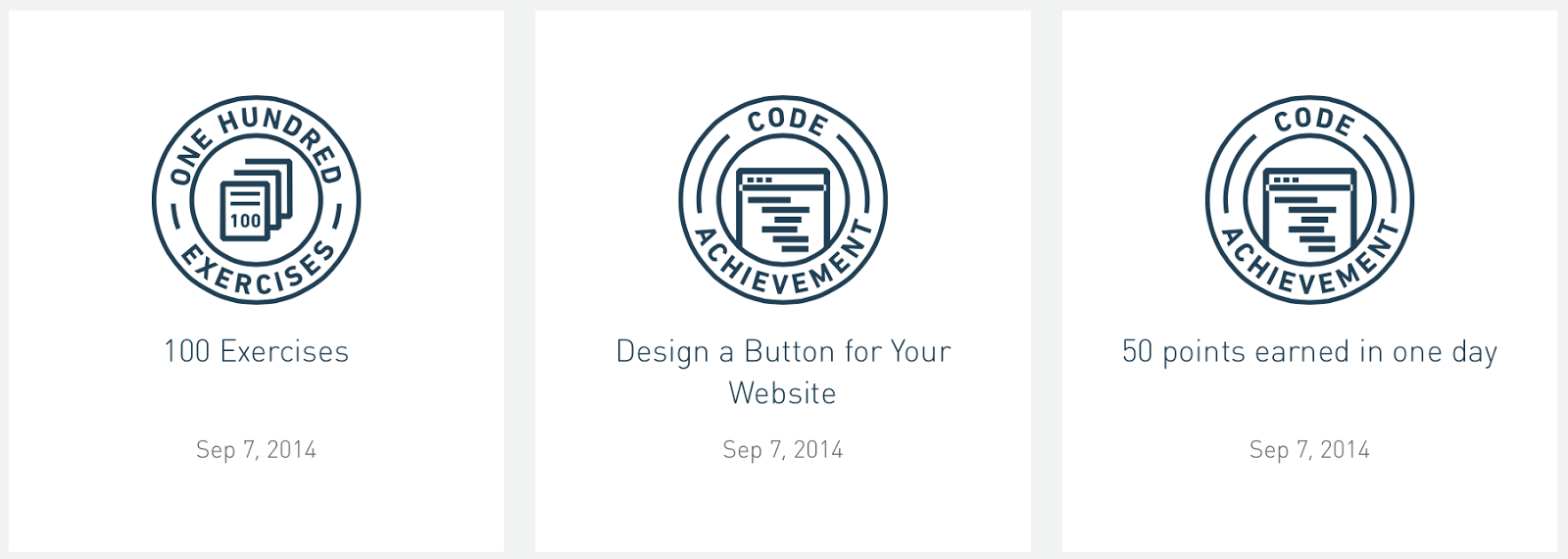HOME PAGE
My homepage has a simple and grid like format that allows the user to scan across the top of the website and find what they are looking for. I have chosen to keep a simple colour scheme that roughly keeps to the current branding, which will aid in keeping their brand identity memorable.
The logo has a mix of strong and script fonts which balances the tone of the words poetry and slam - this will help to set the scene for the business. I have inserted speech bubbles with quotes from slam poems. These give a fun and inviting addition to the top of the website that will introduce the user to slam poetry.
The social network icons allow the business to connect with a wider customer base and market their business and events. This is something the client was very interested in implementing for the new website. They all work to take the user to each social network when they click on the icon. The issue with this part of the website is the gaps in between the icons aren't equal and they are quite large on the page. I have also added a phone number and email address link that will also increase the fields of contact available for the user.
The search bar has been customised to suit my colour scheme and at the moment takes the user to the google search engine but my plan would be to have it search areas of the website. My navigation bar is very basic with a grid format. It was made by creating individual divs and using css styling elements to place each box on the page. The page the user is on will appear in a purple font but if I had more time I would like to have had a hover function that changes the colour of the button/word when the user's cursor is over the word. I have an introduction paragraph to welcome the user and a working twitter feed to keep the user up to date on the latest news from The Poetry Slam.
The client was also interested in a slideshow - I have put one in on the homepage and have inserted some placeholder images to give the client a feel of how their website could look. It has an hover arrow button that allows the user to go through the images.
WHAT IS POETRY SLAM?
I have kept the same format across the entire website with the same top of the website as the user will still need all of the navigation buttons wherever they are on the website - something I wish I could have with my navigation bar are drop down menus that give the user more options for each area of the website. This page has some information on the topic of slam poetry (given more time I would like to switch the words 'poetry' and 'slam' around to not confuse the user between the topic and the business.
ABOUT US
This page has some information on the business and some achievements they have made. This page is very text heavy so given more time I would like to put some more images into the website to appeal to a younger audience that has a shorter attention span.
EVENTS
The events page was something the client wanted a fresher approach rather than just a table with the details in. I have laid testimonials and the dates of events over the images associated with those events to give a look into what happened at the event and some quotes. This does take up a lot of space however and it may be better to have a dissolving slideshow of these images.

BOOKINGS
For my bookings page I have a sentence that would have a link to the pdf that the user could download (given more time this would be there and I would have an image of this on the page - or an interactive form on the page) I have included another link to the email address for the user to attach their completed bookings form.
THE BOARD
For my page about the board I have placed a slideshow that has profiles about each member of the board - I think this is a more fun way of giving the information and doesn't make the user scroll down the page endlessly.