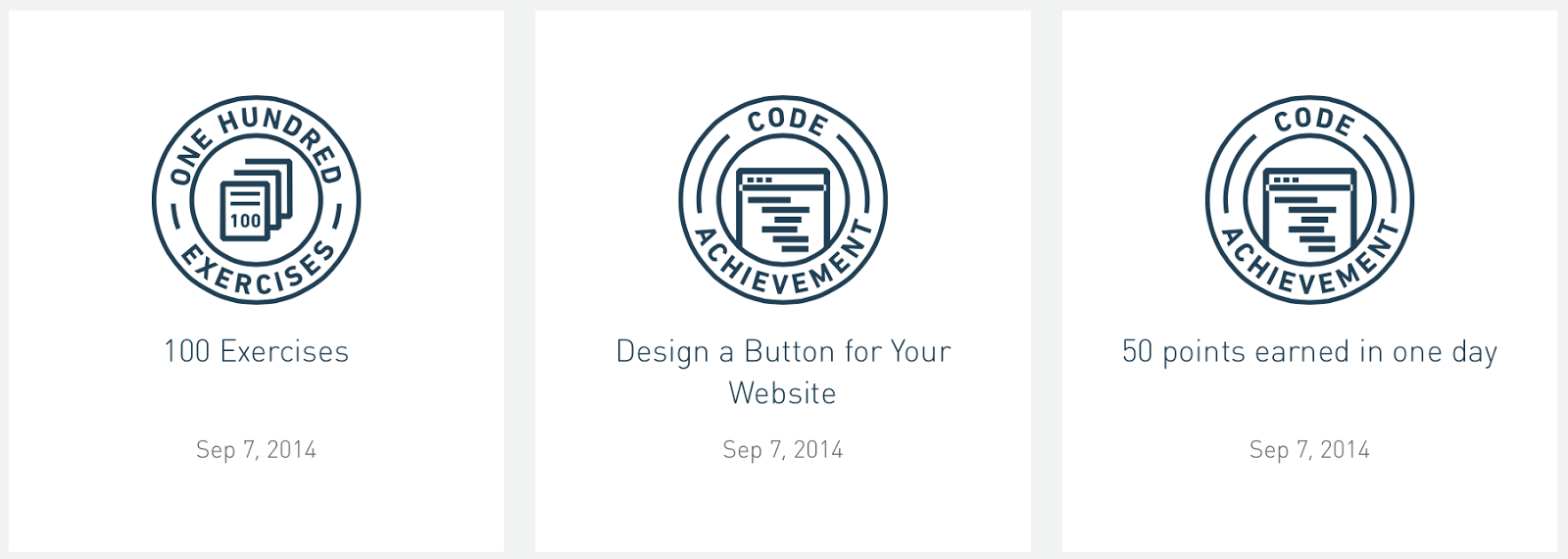To gain some experience and learn the basics in website coding we did the tutorials on the website Codecademy for HTML and CSS...
What is HTML?
HTML (HyperText Markup Language) is a computer language that allows a website to be constructed using this coded vocabulary. This code/text is saved as an HTML file and viewed through an internet browser. This browser reads the file and translates the text into a visible form, hopefully rendering the page as the author had intended. It allows anyone with an internet connection to view this content that is made up of abbreviated words surrounded by symbols that correspond to elements of a website (website links, lists, linked images, shapes, buttons...etc.)
What is CSS?
CSS (Cascading Style Sheets) is a style language that defines layout of HTML documents. For example, CSS covers fonts, colours, margins, lines, height, width, background images, advanced positions...etc. It is used to format the structured content made in an HTML file in great detail and control over the fine details of the page and all of its elements.